Hello,
I am so happy to share that I just have accepted an offer to work as a business analyst. While I know this is learned on the job, how could I improve my powerpoint skills
Hello,
I am so happy to share that I just have accepted an offer to work as a business analyst. While I know this is learned on the job, how could I improve my powerpoint skills
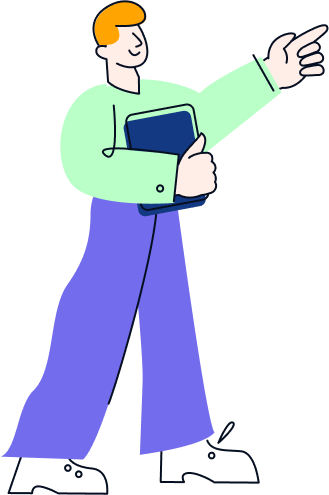

Hello,
Congratulations on receiving the offer!
First of all, you should relax :) You have earned it. Most likely, all the skills that you need to learn will be taught to you on the job and in trainings.
However, it would be helpful to practice the following:
1) Technical skills:
This means you need to get familiar with using basic powerpoint functions - drafting as as well presenting slides. There are plenty of free courses online that can teach you these things in a hands-on way.
Also, remember that your firm will also be using their own powerpoint add-on tools to improve your experience and you will learn this on the job.
2) Storytelling skils
This is very similar to your structuring skills that you have mastered in your interviews. But instead of puting things down on paper, here you will be making a structure on the screen.
I don't think this should be a problem but it would help practising what slide titles would be the most appealing, the right text-to-image ratio in a slide, etc.
All the best!
Rushabh

Hi there,
Congrats on the new job offer! I would break down PowerPoint Skills or making good PowerPoint in a few ways:
1. Design: What is the visual appearance of your slides? Is it visually appealing and is it congruent to the content / data / message?
2. Speed (and accuracy): How fast can you make your slides and without errors?
3. Content: What are the insights or key messages on our PowerPoint slides? How do you make your slides flow in a good story?

Hi there,
Developing decks requires a combination of different skills
1- Storylining
Before you even open powerpoint, it's very important to learn how to develop stories (or what we call “dot dash”) which is a vertical format of the story you want to tell in your deck. Think of it as a series of bullets and dashes, flowing smoothly, with each bullet eventually becoming the title of the slide and the dashes becoming the content of that slide. The storyline is the very first thing you validate with your manager before you dive deep into the deck as it's easier to remove a bullet on word, than to remove a full slide that you spent 2 hours editing and filling.
To practice that, I would encourage you to check some of the trainings online (McKinsey has some good articles)
2- Communicating with charts and visuals
Knowing which slide to produce and which visuals/frameworks to use within it is another important skill a consultant should have. For instance, if the slide is about root causes and solutions, you would think of putting the causes on the right with an arrow leading to the solutions on the right. There are hundreds of ways to use visuals and to organize your slides and these are also important to learn.
There is a book called “say it with charts” around that
3- Powerpoint shortcuts
Notice that the actual powerpoint skills come in 3rd in my list as having a weak story and not choosing the right visuals is way worse than being slow at producing a slide.
Getting to the stage in which you're filling your slide with text and charts should be preceded by validation of the story and “skeleton” (how the slides will roughly look) with your manager.
Few shortcuts are helpful at that stage and I'm sure there are lots of articles around that. Few examples are copy format, copy width, distribute horizontally or vertically and align left/right/center.
Happy to give you a wider training on storylining and deck development if you want.
Mario

You will learn all the specifics on the job and in tailored company trainings. A few things you could look up online beforehand:
Writing meaningful action titles for storylining and using parallel wording for on-slide bullet points are things you will hear a lot about when you start.
Good luck

Hi there,
Rushabh is exactly right on the split (design + storytelling).
The storytelling is going to be very hard to learn beforehand (unless you hire a coach), and will be learned on the job. The design is useful to learn - I recommend you google for powerpoint courses and take a few! Of course, coaching is also always an option.

Hello!
100%! Not only for raising the bar, but also for gaining speed, that will make your life so much easier!
Once you start, firms usually have internal training programs (offline, sometimes are like guidelines). I would recommend you to go with that, so you can also get exposure to the way that the company wants it done (there is a huge difference in styles!)
Hope it helps!
Cheers,
Clara

You will find yourself learning very quickly on the job! Short of making decks before you start there isn't a great way to try to learn outside of day to day work, but you can definitely open powerpoint and play around with creating shapes, changing their colour and outline etc.,
The core part of making a great deck though is to make the slides clear and concise, so all of those skills that you learnt while doing case interviews on structuring your answer and presenting it in a top-down manner will come into play.
Good luck!











