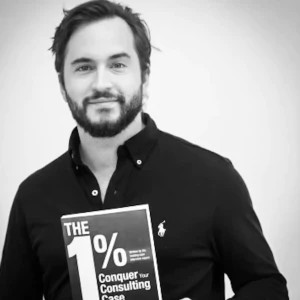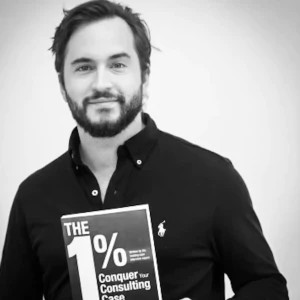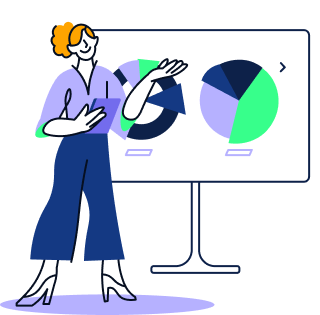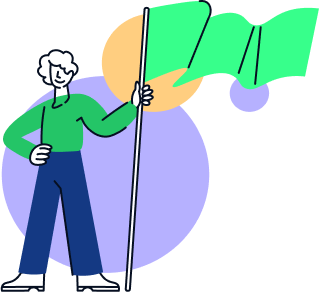Hey PrepLounge, first time using the platform. Can't find where I can access my meeting today. The email invite does not have a Zoom link and I'm not able to find the “Your Meetings” section which should details where my meetings are I guess? Some help is greatly appreciated.
Your Meetings Section
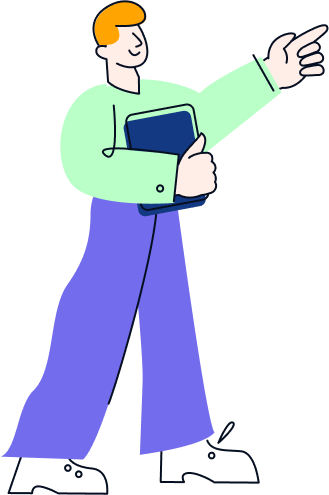

Welcome to the platform!
You can find the ‘Your Meetings’ button on the left-hand side of the screen (about mid-way on the vertical).
Whenever you have questions, you can also leverage the ‘Support’ button that is also on the left side of the screen.
Good luck and hope you enjoy the platform!
Cristian
———————————————
Practicing for interviews? Check out my latest case based on a first-round MBB interview >>> CodeWave

Hi there,
Coaches have a slightly different view, but, you can see the meetings on the left side of your screen. Once you click that, there are “scheduled/upcoming" and past meetings you can click into.
The meetings are hosted in browser through Preplounge, or you can always send your case partner a zoom/google meets link!

Hi there,
Q: I'm not able to find the “Your Meetings” section which should details where my meetings are I guess?
You should have that available on your left-end side (Meeting Board → Your Meetings). Once found the meeting, you should have the information available there to connect.
Best,
Francesco

Hi there,
You can contact support any time on support@preplounge.com . They'll be happy to help :)
Best,
Alberto
—
Check out my latest case based on a real MBB interview: Sierra Springs
Hey,
welcome to the platform.
Please click on the little house in the top left corner. This way you will reach the homescreen. There you should be able to see all upcoming meetings. (above all other meetings invites on the meeting board).
If you have any further questions or cannot find the meetings, please feel free to contact me via support@preplounge.com .
I hope you enjoy PrepLounge!
All the best,
Charlotte
Community Management