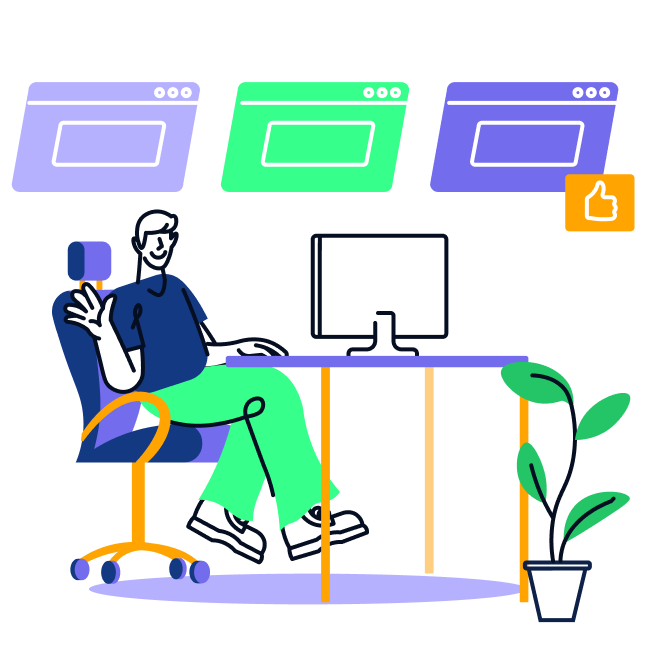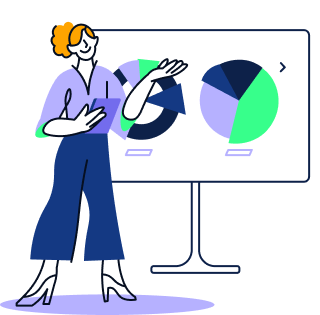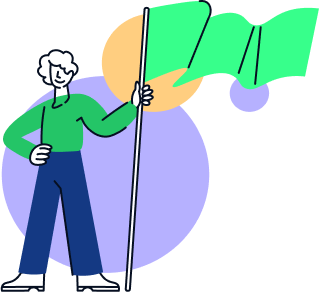In a mock interview, two candidates practice and simulate a consulting case interview online via video or audio call. In the first round, one candidate assumes the role of the interviewer, while the other takes on the role of the interviewee. Each case typically lasts 45 minutes. After the first case, the roles are switched, and the second round also lasts 45 minutes, making the total duration of the meeting approximately 90 minutes. After both rounds of the interview, candidates should provide feedback to each other. This feedback is crucial for learning and improving performance.
Schedule Mock Interviews on the Meeting Board
Meetings Already Taken
Questions
By accepting an open invitation, you agree to participate in a 90-minute meeting where you will take on both roles, interviewer and interviewee, one after the other. Once you have accepted the invitation, it will appear on your home screen. If you become unavailable at short notice and cannot attend the meeting, please inform your case partner and cancel the meeting.
There are two quick ways to schedule meetings on PrepLounge: you can either add a proposal to the Meeting Board or send a private invitation.
- Here on the Meeting Board, you'll find numerous proposals for interview meetings that you can easily accept. If none of the suggested times work for you, you can add your own meeting proposal to the list and wait for another candidate to confirm the meeting.
- In the Partner Listing, you'll get an overview of potential practice partners. By using search filters, you can sort the list according to your needs and find suitable candidates for your interview preparation. On a candidate's profile, you can send a direct invitation by using the "Propose Meeting" button.
As a Basic Member, you can try out up to 10 meetings for free. For unlimited meetings and full access to the extensive preparation materials on PrepLounge, you can upgrade to Premium here.
During a meeting, you will take on both roles as an interviewee and an interviewer.
Before you start your first meeting, you should familiarize yourself with the general procedure of job interviews in consulting or finance.
As the interviewer, your role involves guiding the interviewee through the problem. Once your meeting is approved by both partners, you can see it on your home screen.
Once the meeting is approved by both sides, you can find it on your home screen, where you will see a link to the Meeting Room.
The Meeting Room connects you with your partner. You can either use the integrated video function or agree on another external provider (e.g., Zoom, Google Meet).
You will find your upcoming and past meetings on the home screen.
On your home screen, you will find your pending invites and upcoming meetings. To reschedule a meeting, click on the clock symbol and select a different date from the upcoming window. You can also cancel the invite or meeting using the X symbol.