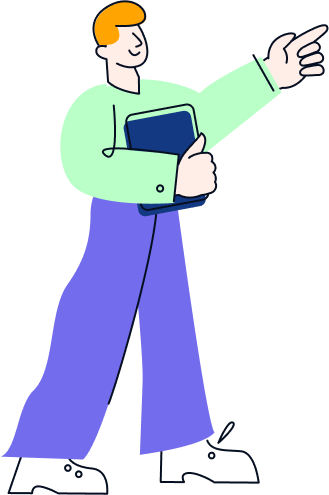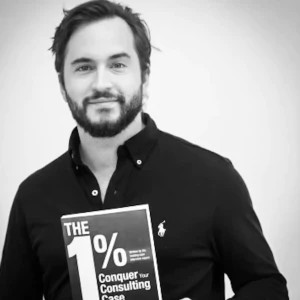I'm supposed to do my Solve test for McK, however on the checklist at the very beginning i keep getting an error under Ping Test that says “server unreachable". I have reached out to technical support and none of their suggestions worked.
I have tried to connect through a different wifi network, different laptop, incognito mode, reseting my router, clearing cache, etc.
Has anyone encountered this before? Any suggestions?
I have asked the technical support to extend the window of the test taking until this is resolved because it's expiring tonight. Any other suggestions?