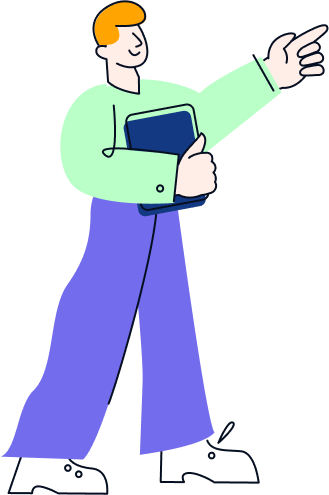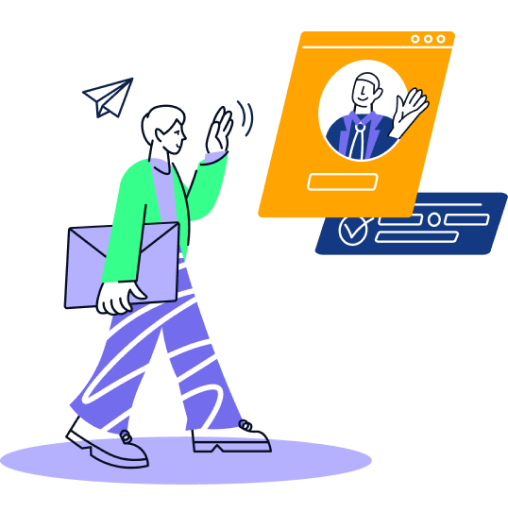Hi there,
will soon start working as a management consultant. I was thinking about "best practice" options of tools to use for managing daily or weekly tasks? What tools do you use and do you recommend? Do you rely on professional project management tools (e.g., Asana, ...) also for your private tasks? Do you use the same tools for private and work-related tasks? In my internships i used to use excel for creating simple to lists..however, i think there might be more efficient and user friendly ways.. :)
Excited to hear your answers!
Thanks in advance!