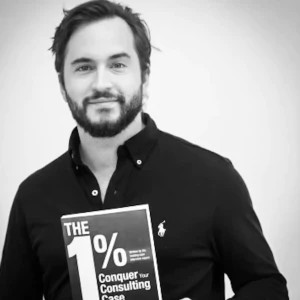Hello community,
Does anyone know how to unsubscribe from Preplounge emails? I keep getting spammed and I couldn't find option to unsubscribe?
Best regards,
Hello community,
Does anyone know how to unsubscribe from Preplounge emails? I keep getting spammed and I couldn't find option to unsubscribe?
Best regards,
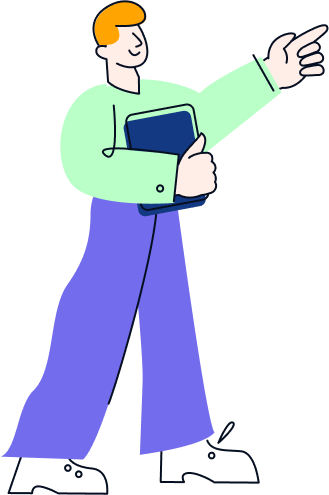

Hi there,
Don't worry, there is a simple way to do it - PrepLounge provides a number of options to change your email notification preferences under the ‘Privacy and Notifications’ tab in your profile settings.
Please follow this link and navigate to ‘Privacy and Notifications’ on the left hand navigation panel.
Best,
Gero

Hi there,
Under this link, you will find “Privacy and Notifications” on the left side where you can customize your e-mail notifications.
If you would like a more detailed discussion on your specific situation, I am certain that the colleagues from PrepLounge will be glad to help you further.
Best,
Hagen

One note here - make sure that you only unsubscribe from the things that you don't want to hear about. Often, candidates unsubscribe from everything and miss out on messages from other peers who are reaching out from case practice.
All the best,
Cristian

Hi there,
Go to your profile/account on the top right and then notifications on the left hand panel
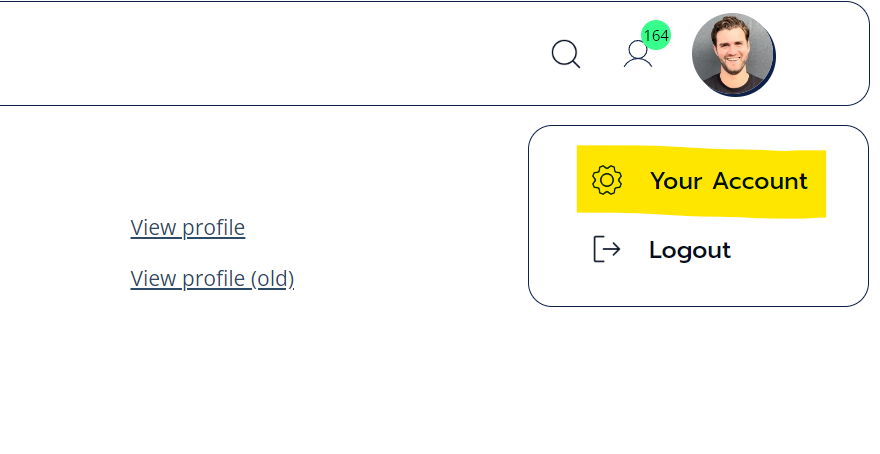
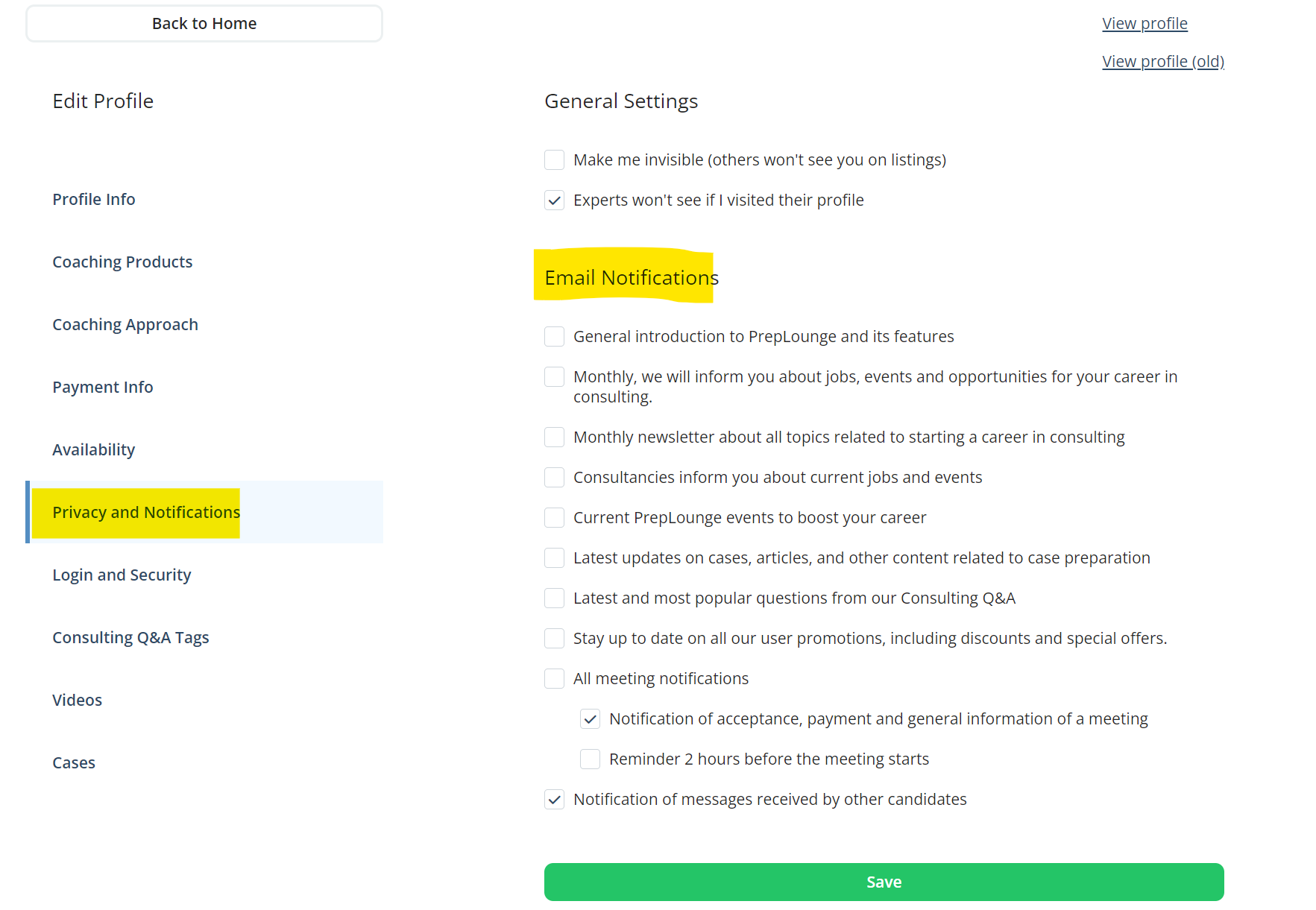

On your profile settings, go to ‘Privacy and Notifications’ on the left hand navigation panel, and disable email notifications.