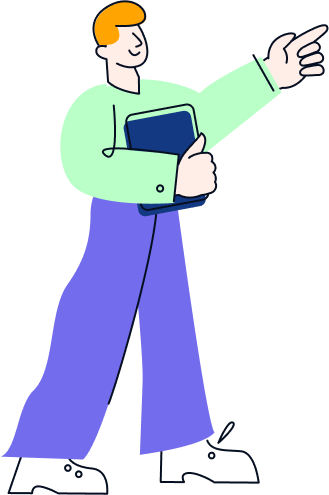Hi all, what would be the best note-taking apps for strategy consultants? It could be free or paid (as long as the value justifies). I'm using the free version of OneNote, but the user experience is bad, and I could not add new notebooks.
My needs are:
1) Need to be easy to synchronize across different devices (preferably could also be used at work - but not sure whether it would be blocked)
2) Could save information in different forms, such as text, photo, screenshots, voice records, documents, etc. Basically, I plan to record all my important notes within this app.
Thanks in advance!