Anyone did their 1st round BCG interview already? I just want to know how the interviewer present the data, is it sending it through as a file or by screen sharing? I find it hard to not have the data presented all in one screen as often insights are pulled by looking different data. Could you let me know your experience doing it virtually?
BCG 1st Round virtual Interview London Office
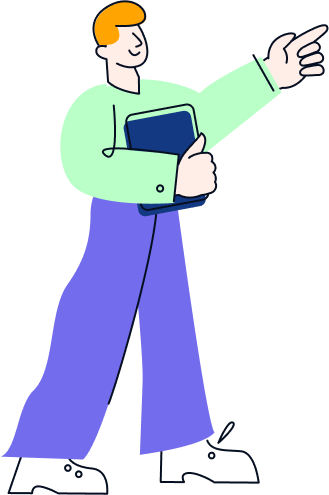

Hi there,
In almost all virtual case interviews, the interviewer will share their screen.
Hard, I know, but at least it's a level playing field (i.e. everyone has to read them that way)!
Additional Tips for Virtual Interviews
1) Make sure you have a good + working headset
2) Make sure your camera works
3) Setup a space without distracting items/activity behind you
4) Make sure you have a good internet connection AND be prepared to hotspot with your phone
5) Test the videoconferencing platform/tool a day before (to make sure it's installed, compatible, etc.)
6) Login 10 minutes before to prevent any issues
Good luck!

Hello!
Screensharing and if you need some data they will send over. Don´t worry about it, nothing changes
Best,
Clara

Hey there!
The interviewer will share a screen with you in the virtual interview. You can ask to send all the data if you need to.
So keep calm and good luck!
GB

Hi there,
In virtual interviews they usually share the screen as they cannot send you the case material.
Best,
Francesco















