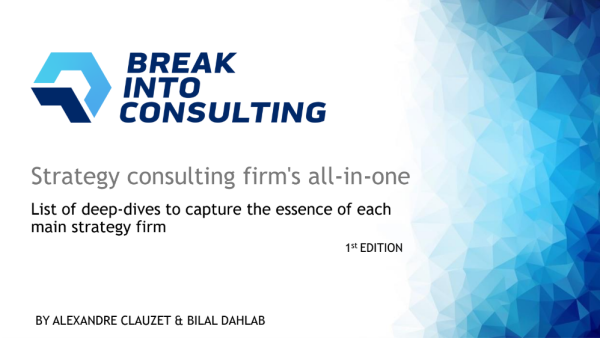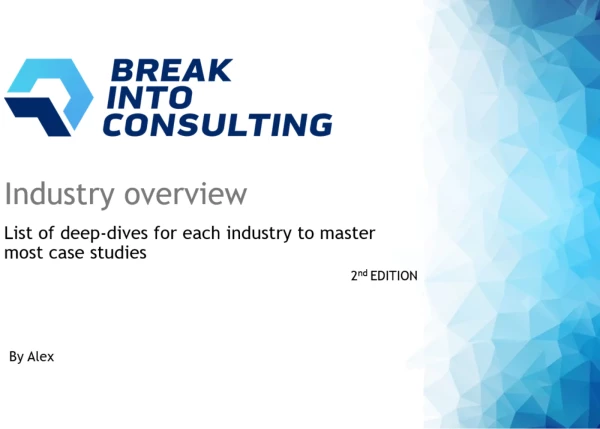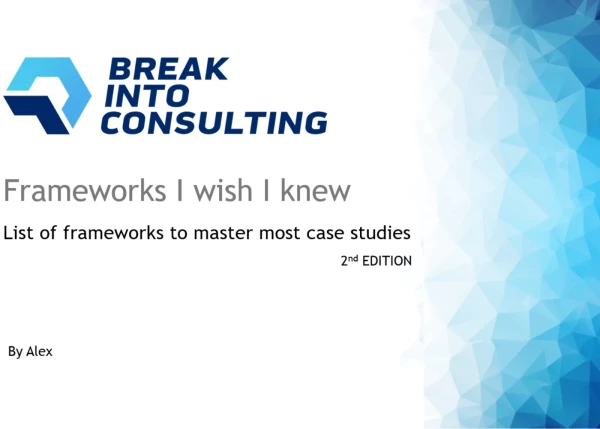Hi, I am working in MBB and my power point page making is lagging behind my tenure. What are good resources to get to speed as I feel very anxious about it? Thank you
Power point page making
Übersicht der Antworten
Hi, I would suggest reading Say it with charts. It's a best-seller among consultants
Best,
Antonello
Hi there,
I too had a lot of difficulty in the initial months with Powerpoint - no matter what I did, I couldn't seem to learn the ropes. I also was convinced that I didn't have the "creative" ability or "eye" for beauty.
But, that's almost the problem! You're viewing PowerPoint as an art, but it's most definitely a science.
I recommend that you start to approach it this way: boil down good vs bad design into principles, determine the key things to check in a slide, identify what small tweak changes a slide from looking average to awesome. Do this by 1) Getting people to review your slides and note the specific changes thy make and 2) Seeing good slides and asking the person how they did that.
For example:
- Always align items on your slide
- Look to keep even spacing and sizing between multiple items (i.e. if I have 4 icons down the left column, I make them the exact same size, and set them all to be equidistant from each other)
- Use colors to highlight focus areas and draw the eye - but don't overuse colors! (Maybe my first column will be dark blue with white text, if it's asking the key questions we have. Or maybe if I have a "summary" or 3 takeaways on a slide I'll bold + add color to the specific words/phreases that each takeaway is really addressing)
- Identify what you are trying to achieve from the slide and then pick your template - there are probably 5 template I cycle through based on what I need. Coloring + content make them look different from each other, but boiled down, they're all quite simple (i.e. a table slide, a sequence slide, a 3 key takeaways slide, etc. etc.)
The list goes on, but I hope this starts to give you an idea of actionable steps you can take to make your slides better, as opposed to relying upon artistic intuition!
Resources to help
We're not allowed to post external links, but I do have some good resources for you to use. I also have "killer slides" that I can provide you, in addition to providing you the key tips/tricks to making your powerpoints better. Just reach out and we can book a session!
Additional Q&As that may help:
https://www.preplounge.com/en/consulting-forum/powerpoint-skills-4072
https://www.preplounge.com/en/consulting-forum/powerpoint-skills-8736
Are you referring to the speed of your slide making or your ability to communicate well with slides? The former I believe comes down to practice where you will naturally find shortcuts and templates that helps you be more efficient. The later is more familiarity on how you covey your message through slides and is best learnt by studying good PPT decks and internal training material as well.
Good luck!